Potential threats are everywhere. Remote workers access your network from public Wi-Fi networks, IoT devices sneak into your infrastructure with default passwords, and cybercriminals are always looking for ways to sneak past your defenses (for the record, allowing those first two things to happen really gives them a leg up).
Obviously, you want to find the right cyber security tools for your organization, but it’s not always immediately clear what exactly the right tools are. Fortunately, figuring this out isn’t as hard as it looks in most cases.
The Diverse Tool Landscape
As there are many threats, so too are there many types of security tools available. Not every threat warrants its own specific security tool, but different tools have capabilities that are suited for certain types of threats. For example, if your organization has a cloud-based web application, you could use a WAF (web application firewall) to help prevent unauthorized user access.
WAFs cover a number of threats, including DDoS, brute force, compromised credentials, social engineering, and cross-site scripting (XSS) attacks, among others. However, a WAF does not do so well at preventing unknown or zero-day attacks. Another tool, most likely in addition to a WAF, is better for addressing novel and highly sophisticated attacks.
Often, a tool will have the same capabilities as another with a different name. For example, if you are looking for a DDoS protection tool, you might find a tool explicitly for DDoS protection. However, a WAF will provide that as well as other features. Your choice between the two would depend on what your organization needs. However, it’s not always easy to know exactly what your organization needs or which tools are best suited to them.
Key Steps to Tool Selection
To narrow down the types of tools your organization would find beneficial, a systematic approach is best. Follow these three steps for best results:
- Understand your security needs. The best way to do that is to conduct a security risk assessment, which may include the following steps:
- Identify all of your assets. Whether those assets are hardware or software, you need to know where they are and how they are connected to your network and infrastructure. Any assets unaccounted for cannot be properly secured.
- Ensure that you have complete data visibility. You can’t protect data if you don’t know where it is.
- Identify vulnerabilities. Understanding how your organization uses its applications and how the applications are built can help you implement proper security tools to address the vulnerabilities in those applications. For example, if you know your app is built on open-source code with known exploits, you can prioritize tools that help you address those vulnerabilities. Alternatively, you might look for a tool that automates patching and updates.
- Evaluate the risk levels of your vulnerabilities. Realistically, you can’t address every vulnerability right away. Make sure to prioritize fixes for the highest risk vulnerabilities. When you are selecting tools, keep these high-risk weaknesses in mind.
- Create a disaster recovery plan. Knowing what you’re going to do following a security incident will give you a better understanding of what tools you need. If you suffer a ransomware attack, you might plan to restore your data rather than paying the ransom, but you’ll need an effective backup solution.
- Research available tools. Compare the needs you have with the tools on the market, and keep an eye out for overlaps. There are often multiple ways to solve the same problem, so you don’t want to spend money on two tools that do exactly the same things.
- Evaluate key features and capabilities. Once you know what your security needs are, you can find tools that meet those needs. Ensure that you are considering all features and capabilities of each tool so that you have both a comprehensive solution and minimal overlap between multiple tools.
- Use third-party reviews. Don’t just look at the testimonials on a company’s website (although those are valuable). Make sure you’re also checking reviews elsewhere to get a full picture of how satisfied customers have been with a certain tool.
Choosing the Right Solution
Once you’ve narrowed down which tools will best suit your organization, consider choosing a fully integrated security platform. Rather than independent security tools that you have to manage separately, an integrated platform combines all of the tools that you need and provides a central control panel for your environment.
The best integrated solution will combine all of the essential tools, like WAF, RASP, Application Security Testing, and others with things like automated monitoring, endpoint and network security, and data visibility. Ideally, the solution that you choose will also integrate well with the applications that you use to conduct business.
With so many devices, web application vulnerabilities, and potential threats, finding the best solution for your organization can be challenging. The good news is that systematically assessing your security needs can make this much more clear. Once you know exactly what you need, finding tools that are fully integrated and compatible with the applications you’re using is relatively simple.


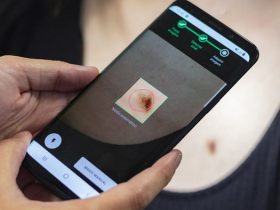









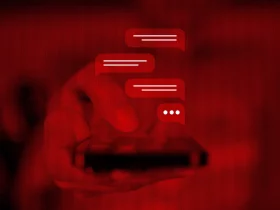


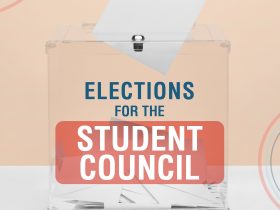



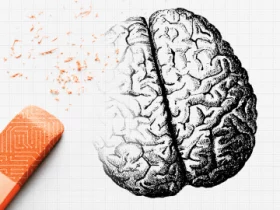

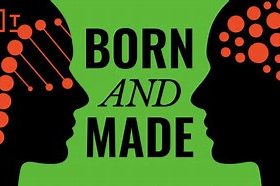
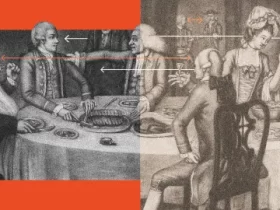




Leave a Reply