See our top 10 tips to avoid online scams and protect your computer against viruses, including free security software downloads and password protection.
1. Get the latest anti-virus and firewall software
Download updates regularly to make sure you’re protected against any new online threats.
2. Update your internet browser
The latest versions have built-in protection against fake websites and viruses.
3. Create a strong and easy-to-remember password
Passwords that combine letters and numbers are generally harder to guess.
4. Use a different password to the one you use for other services
You should have a unique password for your HSBC Online Banking.
5. Change your password on a regular basis
It’s a good idea to change your password every month.
6. Never share your password
No HSBC employee will ever ask you for your password. If you receive a call or email from someone claiming to be from HSBC, ignore it and contact us immediately.
7. Don’t let your browser remember your log on details
It’s much safer to re-enter your details every time you log on, even if it takes slightly longer.
8. Look after your paper statements
Fraudsters can use information on paper statements to steal someone’s identity. You should always destroy your paper statements before throwing them away.
9. Learn to spot fake emails and websites
Criminals use them to con people into giving away passwords and bank details – the technical word is ‘phishing’.
10. Avoid online fraud and con tricks
To protect yourself and your money on the internet, look out for deals that look too good to be true.
By HSBC


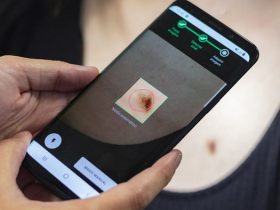









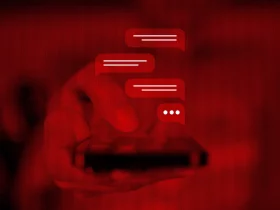


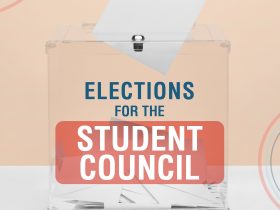



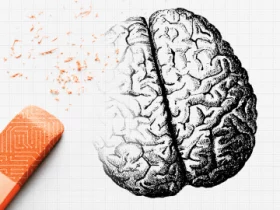

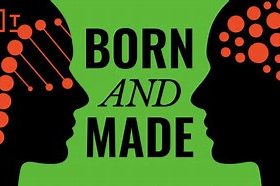
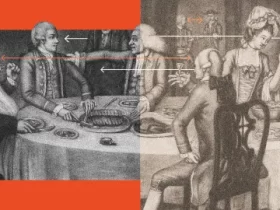





Leave a Reply